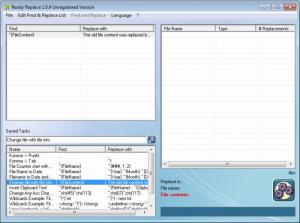Ready Replace
1.0.6
Size: NaN undefined
Downloads: 3787
Platform: Windows (All Versions)
There are situations in which you may need to change the names of multiple files or to search and replace portions of text inside files. Modifying the names of files using a specific pattern is useful especially for generic named files, like the ones generated by digital cameras. Having file names which follow a certain pattern will make you find and organize your files in a much more efficient way.
On the other hand, replacing text inside files can be annoying and time-consuming, especially if we are talking about a large number of files. Fortunately, there are certain applications which can perform these tasks completely automatically. One such application is Ready Replace. This Windows program allows you to rename several files at the same time using rules and also find and replace text portions inside files without having to open them.
The program does not need installing and it's enough to run the executable file located in the program's package. After launching Ready Replace, the user will first need to add the desired files which should have their names modified. This operation can be performed using drag and drop and there is no maximum limit for the number of files which can be added to the program's interface.
After adding the files, the user should configure the rules which will be used for renaming them. There are numerous rules to choose from and each of them can be fully customized. Besides renaming multiple files at once, Ready Replace can also find certain words or portions of text inside files and can automatically replace them with specific words or phrases. This can be done completely automatically without the user having to open those files.
Pros
It allows you to rename multiple files at the same time using rules. Besides that, it can find and replace portions of text inside multiple files. Furthermore, items can be added to the program's interface using drag and drop.
Cons
Some file name replacement rules may be more difficult to understand by beginners. Ready Replace allows you to easily replace text inside multiple files and also rename them in the easiest way possible, using various rules.
Ready Replace
1.0.6
Download
Ready Replace Awards

Ready Replace Editor’s Review Rating
Ready Replace has been reviewed by Jerome Johnston on 10 Jan 2013. Based on the user interface, features and complexity, Findmysoft has rated Ready Replace 5 out of 5 stars, naming it Essential